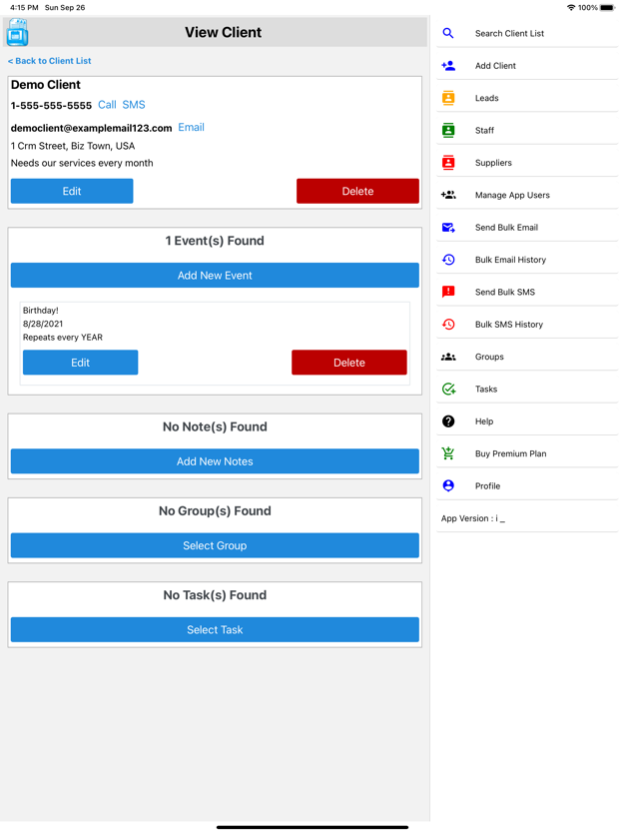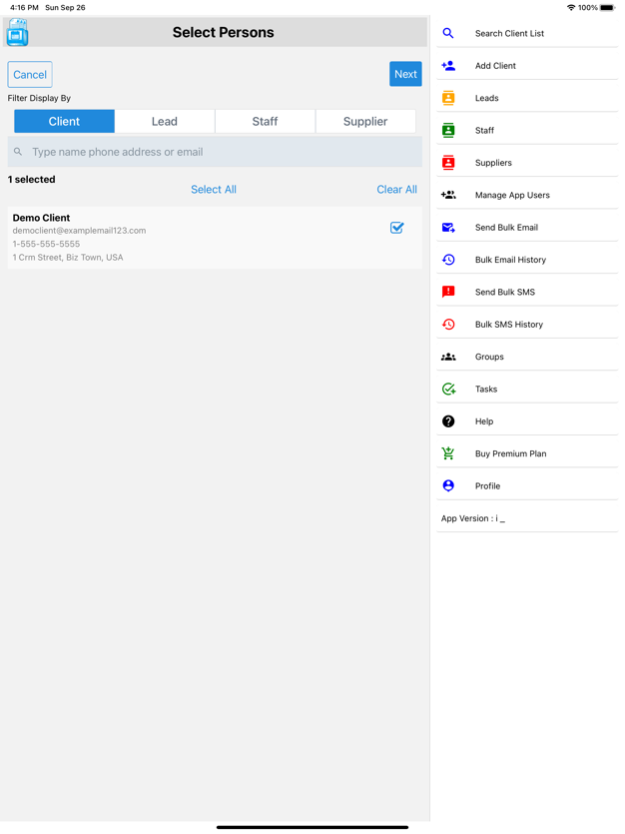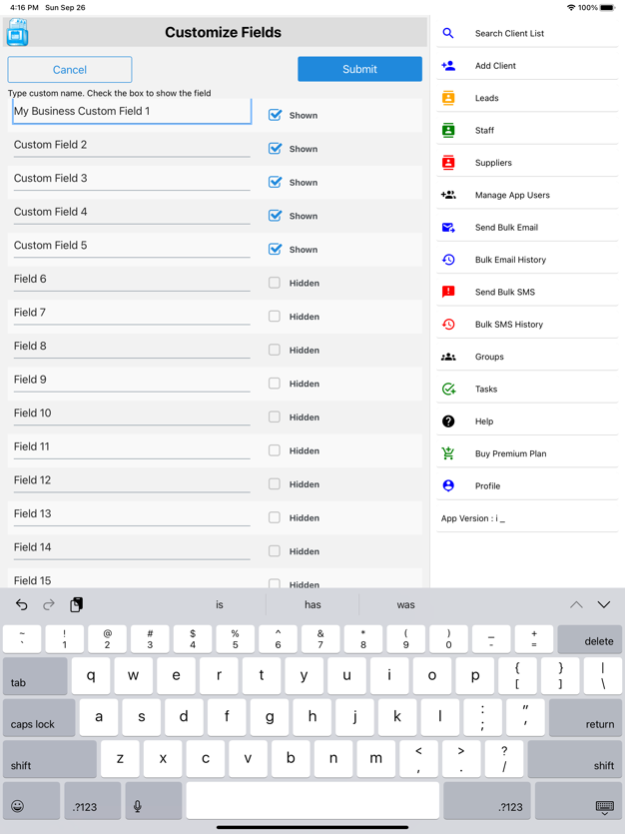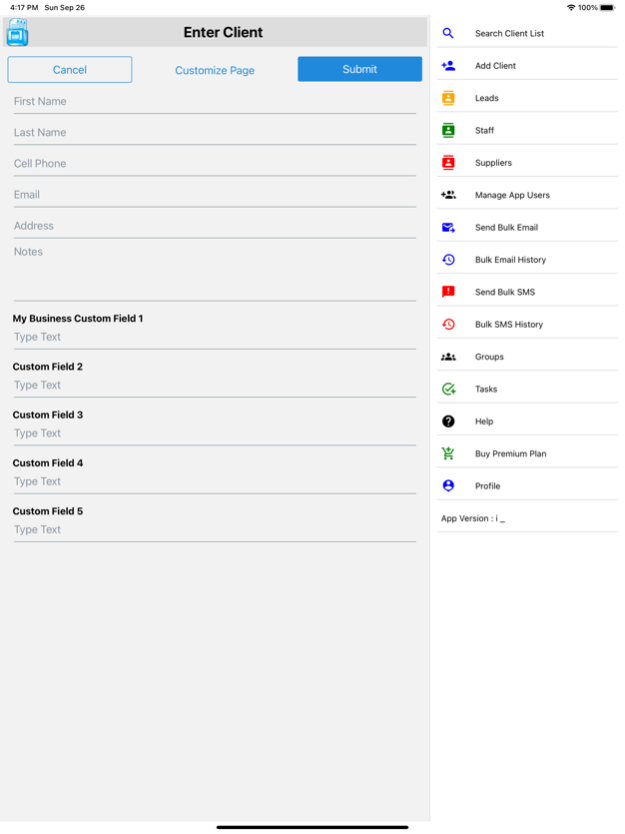Cloud CRM - Client Records App 1.0.8
Free Version
Publisher Description
CRM App to Grow your Small Business by building lifelong client relationships. For proprietors like Contractors,Salons,Tutors. Client Manager to Shops,Photographer,Agents
CRM Software to manage client contacts, notes, events on the go for your salesforce. NO Internet, NO Data Plan, NO Mobile network needed when on the go. Design your App with custom fields. App works in offline mode on both tablets & phones. Have client in your pocket! Grow your business with effective customer relationship management while on the go.
**** Free Trial for 2 weeks
FEATURES
- Mini, Micro B2C Enterprises such as Caterer, Bakers, Sellers, Newspaper stand dealers & distributors can customize database form fields to design their own app
- Create Customer database groups for tagging, labelling, linking clients, workflow stages, etc. Send SMS Broadcast to groups. Useful for Repair Shops,Seamstresses, Rental Shops etc.
- Self-employed Freelancers or tutors in the business of teaching Dance, Karate, Piano, Saxophone, Music or Yoga can view historical activities entered for the student contact.
- Manage Leads Generation. Track leads & prospects
- Event Entry for Customers, Suppliers, Staff and Leads
- Bulk Email : Send Bulk Email to your customers for marketing, servicing, lead generation etc.
- Appointment centric businesses like Hair Salons, Beauty Parlors remind clients via instant message app , SMS, email or phone call with just a tap
- Aesthetician, Beautician or Cosmetologists in Spa/Tanning/Massage clinics, Animal Doctors or Dog trainers can send semi-automatic SMS reminders to prevent no-show appointments
- Broadcast bulk SMS for greetings, emergency messages, special offers and more. Standard charges may apply as per your Carrier Plan as the App uses your cell phone SMS plan to send Texts. Useful for Home Improvement Contractors like Plumbers, Furnace / AC Engineers, Electricians, Lawn Mowers,Snow Removal.
- Entrepreneurs like Home or Interior Designers,Financial Advisers, Investment Consultants can manage complex projects with many Tasks or To-Dos with Automatic Reminders Notification
- Sole Proprietors or solo businesses like Tourist CAR Operators, College Guides can do automatic SMS with their permission.
- Tracking leads is useful for Photographers, Driving School Instructors and Travel agents
- App is Useful for providers like Cleaning Services, Leak Detectors, Pest Control Technicians so they can track their staff assignments and tasks
Terms of Use : https://www.apple.com/legal/internet-services/itunes/dev/stdeula/
Like us on http://www.facebook.com/siyamiapps
Jan 21, 2022
Version 1.0.8
App enhancements to CRM to grow your business by building lifelong relationships
About Cloud CRM - Client Records App
Cloud CRM - Client Records App is a free app for iOS published in the Office Suites & Tools list of apps, part of Business.
The company that develops Cloud CRM - Client Records App is Siyami Apps LLC. The latest version released by its developer is 1.0.8.
To install Cloud CRM - Client Records App on your iOS device, just click the green Continue To App button above to start the installation process. The app is listed on our website since 2022-01-21 and was downloaded 0 times. We have already checked if the download link is safe, however for your own protection we recommend that you scan the downloaded app with your antivirus. Your antivirus may detect the Cloud CRM - Client Records App as malware if the download link is broken.
How to install Cloud CRM - Client Records App on your iOS device:
- Click on the Continue To App button on our website. This will redirect you to the App Store.
- Once the Cloud CRM - Client Records App is shown in the iTunes listing of your iOS device, you can start its download and installation. Tap on the GET button to the right of the app to start downloading it.
- If you are not logged-in the iOS appstore app, you'll be prompted for your your Apple ID and/or password.
- After Cloud CRM - Client Records App is downloaded, you'll see an INSTALL button to the right. Tap on it to start the actual installation of the iOS app.
- Once installation is finished you can tap on the OPEN button to start it. Its icon will also be added to your device home screen.